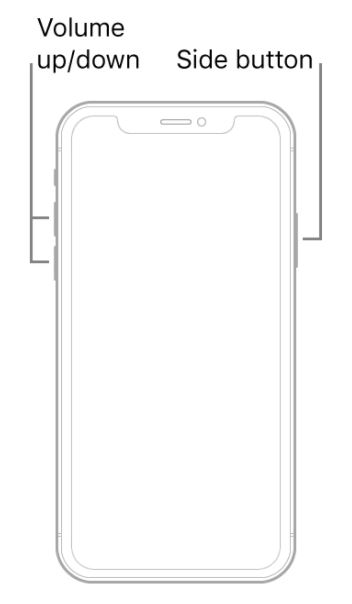There will come instances when your iPhone 12 will act up and freeze or show signs of errors. When it gets stuck, you won't be able to turn off your phone and start it again. This is where you might want to know how to force restart your iPhone 12 or iPhone 12 Pro.
Follow These Simple Steps to Force Restart Your New iPhone 12 or iPhone 12 Pro Models
As mentioned earlier, you can never be sure when issues start hitting your device. One of the easiest methods is to restart your iPhone which will clear any errors that have been plaguing your handset. Moreover, in times when your smartphone freezes, there's not much that you can do but force restart your iPhone 12. If you don't know how to do it, this is what we are here for.
We have compiled a series of step by step instructions that you can follow. The steps are fairly simple but make sure that you follow them correctly. Here's how to force restart your iPhone 12 or iPhone 12 Pro if it is stuck.
Step 1: Quickly press and release the Volume Up button.
Step 2: Now, quickly press and release the Volume Down button.
Step 3: Press and hold the Side or Sleep/Wake button.
Step 4: The Power Off screen will appear on the screen but you have to ignore it and keep on holding the Side button until the Apple logo appears on the screen, then release the button.
That's all that you have to do in order to force restart your new iPhone 12 and Pro models. Take note that the technique only works on iPhone models that feature Face ID and iPhone SE (second-generation).
If you have an iPhone model with Touch ID, you will just have to press and hold either of the Volume Up or Volume Down button along with the Sleep/Wake button. When the Apple logo appears on the screen, let the buttons go.
Force restarting your iPhone will clear the errors which are preventing your handset to perform normally. Ince the device turns back on, your iPhone 12 or iPhone 12 Pro will function as good as new. Moreover, you should know that the operation to force restart your iPhone is the same for all variants of the iPhone 12 series.