Step 1: The first thing that you have to do is open the page or screen that you want to take a screenshot of.
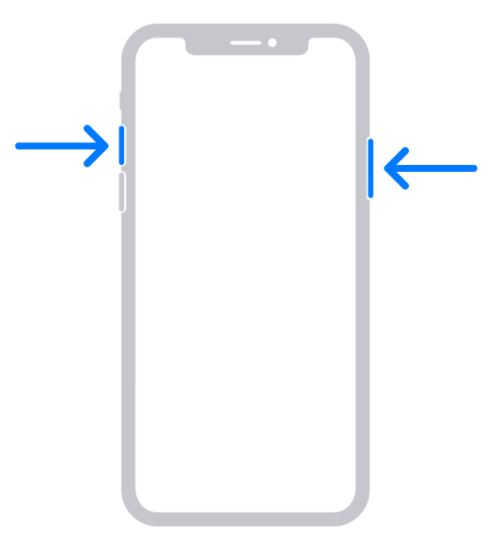
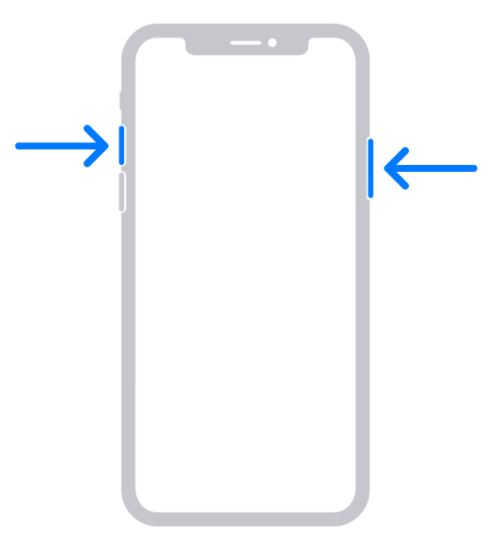
Step 2: Now press the Volume Up button and Power / Side button together at the same time.
Step 3: You will see the floating screenshot on the bottom left corner of the screen of your iPhone 12 or iPhone 12 Pro models. This means the screenshot has been captured and saved in your camera roll.